Engage Social – ClearHome Image Requirements
Lesson 2
In this lesson, we're going to go over some tips and best practices when it comes to submitting images for your stream five account.
Before we go into specifics, a general rule of thumb when submitting images, submit the largest, highest quality image that you can find.
Don't worry about any editing or cropping will take care of that on our end.
Specifically, when setting up your STREAM5 account, we ask for your:
- Headshot
- Company Logo
- Signature
- Featured Image
So let's go over why we need these.
Company Logo
The company logo is found on the cover of all report that we create for you. It is one of the first things a client will see and it is important to be a high-quality version.
Signature
This report includes a letter from you to your client. When we're referring to your signature, we're referring to a scan or a photograph of your actual handwritten signature, not your email signature.
Sample:
The easiest way to send us a copy of you signature is to take a picture of your signature on a blank piece of white paper.
Featured Image
The feature image is your chance to show your personalty, who you are, and provide a bit of an insight into you or your team. However, it can be almost anything you like.
Here are a few samples:
If you choose not to supply one, we will use the following stock image:
You will find the featured image on the last page of the report:




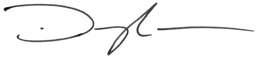








Leave a comment
Comment as a guest: